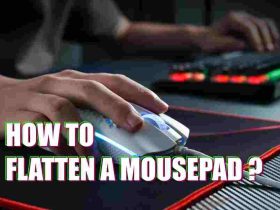Liquid cooling has become a preferred method for managing heat in high-performance computing setups, offering superior cooling efficiency over traditional air cooling methods. At the core of this system is the need for effective heat transfer from the CPU or GPU to the cooling fluid. This is where thermal paste, also known as thermal compound, plays a crucial role. Despite its importance, there’s often confusion about whether thermal paste is necessary for liquid cooling systems. This article aims to demystify the role of thermal paste in liquid cooling setups, exploring why it’s used, when it’s needed, and how it should be applied to ensure optimal thermal management and system performance.
Do You Need Thermal Paste For Liquid Cooling?
Yes, thermal paste is necessary for liquid cooling systems. It serves as a critical component that enhances heat transfer from the CPU or GPU to the liquid cooling block. By filling microscopic air gaps on the surface, thermal paste ensures efficient heat dissipation, leading to improved cooling performance and stability of the computer system under high-performance conditions.
Understanding Thermal Paste
Thermal paste, also known as thermal compound, thermal grease, or heat paste, plays a pivotal role in the cooling systems of computers and electronic devices. It is a thermally conductive chemical compound that is applied between the heat sources, such as a CPU or GPU, and a heatsink or cooling device. The primary purpose of thermal paste is to improve the thermal conductivity between these surfaces, ensuring that heat is efficiently transferred away from the heat-generating components to the cooling unit.
The effectiveness of thermal paste stems from its ability to fill in the microscopic imperfections found on the surfaces of the CPU/GPU and the cooler. Even though these surfaces might appear smooth to the naked eye, they often contain tiny gaps and ridges that can trap air, an insulator that impedes heat transfer. By applying thermal paste, these air gaps are eliminated, allowing for a more direct and efficient path for heat to move from the processor to the cooler.
There are several types of thermal paste available on the market, each made from different materials that affect their thermal conductivity and application methods. The most common types include metal-based, ceramic-based, and silicon-based thermal pastes. Metal-based pastes, containing particles of metals like silver or aluminum, offer the highest thermal conductivity but can be electrically conductive, posing a risk of short circuits if applied improperly. Ceramic-based pastes, on the other hand, do not conduct electricity and provide good thermal conductivity without the risk of electrical issues. Silicon-based pastes are generally less effective in terms of thermal conductivity but are easier to apply and are often used in pre-applied thermal pads.
Understanding the properties and correct application of thermal paste is crucial for anyone looking to optimize the cooling performance of their system. Whether it’s selecting the right type of paste, applying the correct amount, or knowing when it needs to be replaced, thermal paste is a key element in maintaining an efficient and stable cooling system, especially in high-performance computing environments where heat management is critical.
How To Apply Thermal Paste For Liquid Cooling?
Applying thermal paste correctly is crucial for maximizing the efficiency of a liquid cooling system in a computer. Here is a step-by-step guide to ensure you apply thermal paste properly:
1. Preparation
- Clean The Surfaces: Ensure that both the CPU/GPU and the liquid cooler’s contact surface are clean and free of any old thermal paste or debris. Use isopropyl alcohol and a lint-free cloth for the best results.
- Gather Your Materials: Have your thermal paste, cleaning materials, and possibly a spatula or card for spreading (if required by your thermal paste application method) ready.
2. Applying The Thermal Paste
- Amount: Apply a small amount of thermal paste to the center of the CPU/GPU. A pea-sized amount or a rice grain-sized line is often recommended. The exact amount can vary based on the size of your processor, but it’s crucial not to overapply.
- Spreading (Optional): Some prefer to let the cooler’s pressure spread the paste, which can be effective and minimizes the risk of creating air bubbles. However, if you choose to spread the paste manually, use a plastic spatula or a card to gently make an even, thin layer over the chip. Ensure not to spread it too thinly; the paste should cover the entire top surface of the CPU/GPU but not spill over the sides.
3. Installing The Liquid Cooler
- Position The Cooler: Carefully place the liquid cooler block onto the CPU/GPU, ensuring it is correctly aligned.
- Secure The Cooler: Follow the manufacturer’s instructions to attach and secure the cooler to the motherboard. Apply even pressure to ensure a good seal but avoid over-tightening, which could damage the components.
4. Testing
Check the Temperatures: Once your system is assembled, monitor the CPU/GPU temperatures under various loads to ensure the thermal paste is performing its job correctly. High temperatures might indicate that the thermal paste was not applied correctly or that there is an issue with the cooler’s installation.
When Do You Need Thermal Paste For Liquid Cooling?
Thermal paste is an essential component in almost all liquid cooling setups, and understanding when it is needed can help ensure your computer’s cooling system operates efficiently. Here are key scenarios and considerations regarding the use of thermal paste in liquid cooling systems:
- Installing A New Liquid Cooler: Whenever you install a new liquid cooling block onto a CPU or GPU, thermal paste is required. The paste fills the microscopic imperfections on the surfaces of both the processor and the cooler, enhancing the thermal conductivity between these components. This improved heat transfer is crucial for keeping temperatures down during operation.
- Replacing Or Upgrading The Cooler: If you’re replacing an old liquid cooler or upgrading to a more powerful one, you’ll need to apply fresh thermal paste. Always clean off the old thermal paste from the CPU/GPU and the cooler’s contact surface before applying a new layer. This ensures that the new installation provides optimal heat conduction.
- After Cleaning The CPU Or Cooler: Cleaning the CPU or cooler’s contact surfaces might be necessary during maintenance or when resolving cooling performance issues. After cleaning, the previously applied thermal paste will be removed, necessitating the application of a new layer before reassembling the cooling setup.
- Experiencing High Temperatures Or Thermal Throttling: If your system is experiencing higher than normal operating temperatures or thermal throttling under load, it may indicate that the thermal paste has degraded or was improperly applied. Reapplying thermal paste can often resolve these issues by restoring efficient heat transfer between the CPU/GPU and the liquid cooling block.
- Periodic Maintenance: Over time, thermal paste can dry out and lose its effectiveness. While there’s no universal timeline for when thermal paste should be replaced, it’s a good practice to inspect and potentially replace the thermal paste during periodic maintenance of your liquid cooling system, especially if you notice a gradual increase in temperatures.
Conclusion
In conclusion, thermal paste is an indispensable component in the realm of liquid cooling, playing a pivotal role in ensuring optimal heat transfer from the CPU or GPU to the cooling block. Its correct application and timely maintenance are crucial for maximizing cooling efficiency and system performance. Whether you’re installing a new liquid cooler, performing maintenance, or addressing cooling inefficiencies, understanding the importance of thermal paste and how to properly use it can significantly enhance the longevity and stability of your computer’s cooling system.
FAQ’s
Can I Use Too Much Thermal Paste?
Yes, applying too much thermal paste can lead to inefficient heat transfer and potentially spill over onto the motherboard, which might cause issues if the paste is conductive.
How Often Should I Replace Thermal Paste In A Liquid Cooling Setup?
It varies, but generally every 2-3 years or if you notice increased temperatures or thermal performance issues, indicating the paste has dried out or degraded.
Is It Necessary To Spread Thermal Paste Manually?
Not always, applying a small amount in the center and letting the pressure from the cooler spread the paste is often sufficient and avoids air bubbles.
Can Liquid Coolers Come With Pre-Applied Thermal Paste?
Yes, many liquid coolers come with thermal paste pre-applied, simplifying the installation process. However, you should still know how to apply paste for future maintenance.
Does The Type Of Thermal Paste Matter?
Yes, the type of thermal paste can affect thermal conductivity and performance. Metal-based pastes usually offer the best conductivity but can be conductive, while ceramic and silicon-based pastes are safer but might provide slightly lower conductivity.