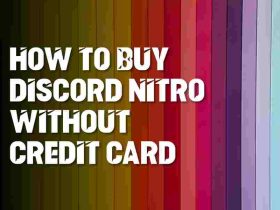In today’s digitally connected world, Virtual Private Networks (VPNs) have become indispensable tools for safeguarding our online privacy and security. However, there’s a common frustration that many VPN users encounter: the persistent problem of their VPNs disconnecting at inconvenient times. This article delves into the intricacies of this vexing issue, aiming to shed light on why VPNs often disconnect and, more importantly, how to address this recurrent problem. Whether you’re using a VPN for personal privacy, secure remote work, or accessing geo-restricted content, understanding the causes and solutions for VPN disconnections is crucial to ensure a seamless and protected online experience.
Why Does My VPN Keep Disconnecting?
VPN disconnections can occur due to various reasons, including unstable internet connections, server issues, firewall interference, and configuration errors. To address this problem, troubleshoot your internet connection, update your VPN software, and choose a reliable VPN service. These steps can help maintain a stable and secure VPN connection.
Common Causes Of VPN Disconnections
Common causes of VPN disconnections include:
- Unstable Internet Connection: Fluctuations in your internet connection can lead to VPN drops.
- Server Issues: Overloaded VPN servers or server locations far from your actual location can cause disconnects.
- Firewall And Security Software: Firewalls or antivirus software may block VPN traffic.
- Router And Hardware Problems: Incompatible router settings or outdated firmware can disrupt VPN connections.
- VPN Configuration Errors: Incorrect settings or credentials can lead to disconnections.
- ISP Restrictions: Some ISPs block or throttle VPN traffic, causing disruptions.
Solutions To Fix VPN Disconnections
Check Internet Connection: Ensure a stable internet connection without interruptions.
- Switch VPN Servers: Try different server locations to find a more stable one.
- Update VPN Client: Keep your VPN software up to date to resolve bugs and issues.
- Adjust Firewall Settings: Configure your firewall to allow VPN traffic.
- Restart Router And Devices: Reboot your router and connected devices to refresh connections.
- Choose A Reliable VPN: Use a reputable VPN service with reliable servers and customer support.
- Disable ISP Throttling: If your ISP is throttling VPN traffic, consider using a VPN with anti-throttling features or contacting your ISP to resolve the issue.
Preventing Future VPN Disconnections
To prevent future VPN disconnections and ensure a stable and secure connection, follow these ten preventive measures:
- Regular Maintenance: Periodically review and adjust your VPN settings, update your VPN client, and ensure your router’s firmware is up to date.
- Select A Reliable VPN Service: Choose a reputable VPN provider known for its reliability, strong servers, and customer support.
- Update VPN Software: Keep your VPN client or app updated to access the latest security features and bug fixes.
- Test Your VPN: Regularly check your VPN’s performance by conducting speed tests and verifying your connection’s stability.
- Stay Informed: Keep yourself informed about VPN-related issues, updates, and security best practices.
- Use Nearby VPN Servers: Prefer servers geographically closer to your location to reduce latency and connection issues.
- Use A Wired Connection: Whenever possible, connect your device to the internet using an Ethernet cable for a more stable connection.
- Disable ISP Throttling: If your ISP throttles VPN traffic, explore options to bypass or mitigate this issue, such as using a VPN with anti-throttling features.
- Consider Alternative VPN Protocols: Some VPN protocols may be more reliable in certain situations, so experiment with different options if your current protocol isn’t working well.
- Contact VPN Customer Support: If you continue to experience disconnections, reach out to your VPN provider’s customer support for assistance and guidance on optimizing your connection.
Tips For A Stable VPN Connection
Here are ten tips for maintaining a stable VPN connection:
- Choose A Reliable VPN Provider: Opt for a reputable VPN service with a track record of reliability and strong infrastructure.
- Select Nearby Servers: Connect to VPN servers geographically closer to your location to minimize latency and improve speed.
- Use Wired Connections: Whenever possible, connect your device to the internet via an Ethernet cable for a more stable connection compared to Wi-Fi.
- Update VPN Software: Keep your VPN client or app up to date to ensure you have the latest security patches and performance improvements.
- Regularly Restart Your Router: Reboot your router periodically to refresh connections and clear potential issues.
- Opt For A Dedicated IP: Some VPN providers offer dedicated IPs, which can reduce the likelihood of being disconnected due to IP sharing.
- Adjust VPN Protocol: Experiment with different VPN protocols (e.g., OpenVPN, L2TP, or IKEv2) to find the one that works best for your network.
- Check For Bandwidth Throttling: If you suspect your ISP is throttling your VPN connection, use a VPN with anti-throttling features or contact your ISP to resolve the issue.
- Limit Background Applications: Close or limit bandwidth-intensive background applications that might disrupt your VPN connection.
- Contact VPN Support: If problems persist, reach out to your VPN provider’s customer support for assistance and troubleshooting.
Conclusion
In conclusion, a stable VPN connection is essential for ensuring online privacy and security. Frequent VPN disconnections can be frustrating, but by understanding the common causes and implementing the recommended solutions and best practices outlined in this article, users can minimize disruptions. Regular maintenance, informed choices, and alternative options can all contribute to a more seamless and secure VPN experience. By taking proactive steps, users can enjoy the benefits of a dependable VPN while protecting their online activities from prying eyes.
FAQ’s
Why Does My VPN Keep Disconnecting?
VPN disconnections can occur due to unstable internet connections, server issues, firewall interference, or configuration errors.
How Can I Fix VPN Disconnections?
To fix VPN disconnections, troubleshoot your internet connection, update your VPN software, and choose a reliable VPN service.
What Can Cause My VPN To Slow Down?
VPNs can slow down due to server congestion, long-distance server connections, or ISP throttling.
Is It Normal For VPNs To Reduce Internet Speed?
Yes, some speed reduction is normal when using a VPN because data encryption adds overhead.
Can I Prevent VPN Disconnections?
You can prevent VPN disconnections by maintaining your network, using nearby servers, and keeping software up to date.