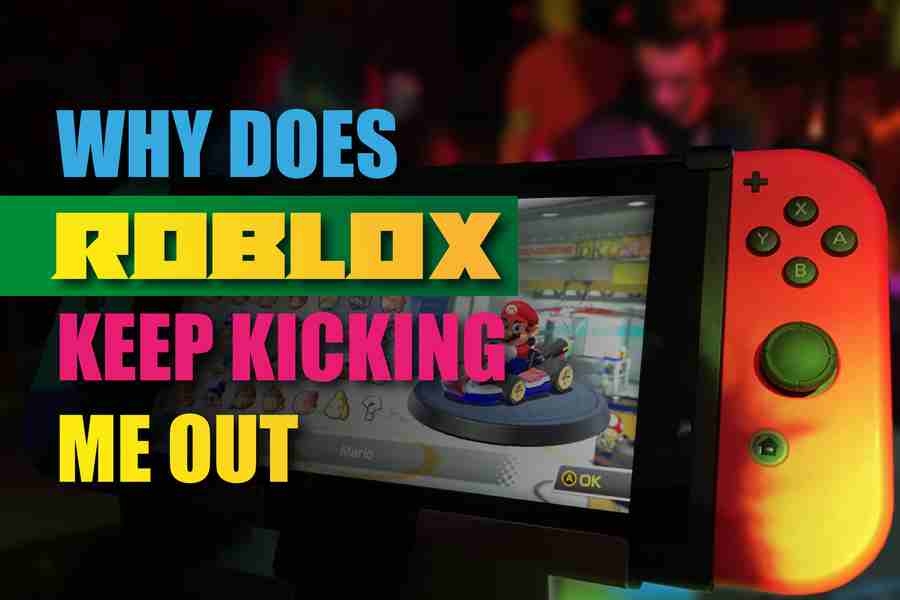Have you ever been playing a game on Roblox and suddenly gotten kicked out? This can be incredibly frustrating, especially if it happens often. In this blog post, we will explore some of the reasons why Roblox might be kicking players out of games. We will also provide some tips on how to fix the problem!
Why Does Roblox Keep Kicking Me Out?
- Network Connection: Poor connection can be a major cause of why Roblox keeps kicking players out. If your internet connection is slow or unreliable, the game may disconnect you to ensure other players don’t experience lag.
- Old Software: Outdated versions of Roblox are known to have problems connecting correctly with servers. Make sure you have the latest version of the game to ensure a smoother gaming experience.
- Computer Performance: If your computer is running slow or doesn’t meet Roblox’s minimum system requirements, then you may be kicked out of games due to performance issues.
- Data Overload: Too much data can cause lagging issues, leading to players being disconnected. Make sure you don’t have too many programs running in the background while playing Roblox.
- Mods and Cheats: Roblox has strict rules about using mods or cheats in-game, and breaking these rules can result in a ban or kick from the game.
- Server Issues: Occasionally, Roblox’s servers can go down or experience technical issues. If this happens, all players will be kicked from the game until the problem is fixed.
- Reporting: If someone reports you for breaking Roblox’s rules, then you may get kicked out of games as punishment.
- Inactivity: If you are inactive in-game for too long, then you may get kicked out as a way of freeing up space for other players.
- Security: If Roblox suspects that someone is attempting to access your account without permission, then they may disconnect you from the game to prevent any further damage.
- Maintenance: Whenever Roblox needs to perform maintenance on their servers, all players will be kicked out of their games until the work is complete.
How Can I Fix This Issue?
- Check your internet connection: Make sure your connection is stable and fast enough for playing Roblox.
- Update Roblox: Download the latest version of Roblox to ensure compatibility with servers.
- Improve computer performance: Close any unnecessary applications and make sure you have enough RAM to handle Roblox.
- Avoid using mods or cheats: Cheating can lead to a ban or kick from the game, so it’s best to stay away from them altogether.
- Report rule-breakers: If someone is breaking the rules, then report them to Roblox so they can be punished.
- Don’t leave the game idle: Avoid being inactive in-game for too long, as you may get kicked out due to inactivity.
- Keep your account secure: Make sure your account is protected with a strong password and two-factor authentication to prevent unauthorized access. By following these tips, you should be able to reduce the chances of Roblox kicking you out of games.
How To Prevent Yourself From Getting Kicked Out Of Roblox?
- Make sure your connection is stable: A slow or unreliable internet connection can cause Roblox to kick you out of games, so it’s important to make sure your connection is as fast and reliable as possible. If you suspect that there might be a problem with your internet connection, contact your ISP for help.
- Close unused programs and applications: Unused programs and applications can cause your computer to slow down, which can lead to Roblox kicking you out of games. If you find yourself getting kicked out frequently, try closing any apps or programs that are running in the background.
- Restart your device regularly: Restarting your device can help free up memory and resources, making it less likely that Roblox will kick you out of games. It’s a good idea to restart your device at least once a day, especially if you play Roblox for extended periods of time.
- Stay away from cheats and hacks: Using cheats or hacks in Roblox can get you banned, and it can also cause the game to kick you out. To ensure a smooth playing experience, stay away from any unauthorized third-party software that promises enhancements or advantages. Hopefully, these tips have helped you understand why Roblox might be kicking players out of games, and how to fix the problem.
What To Do If You’re Still Getting Kicked Out Of Roblox?
- Check your internet connection: The first step is to check and make sure that your internet connection is working properly. Roblox requires a stable, fast connection in order to run the game without lag or interruption. If you notice that your connection is weak or slow, try switching to a different network or restarting your router/modem.
- Update Roblox: It’s important to keep your Roblox client up-to-date with the latest version. You can check for updates in the settings menu or through the launcher window. Installing any available updates should help reduce issues and prevent you from getting kicked out of games.
- Clear your cache and cookies: Over time, your web browser can accumulate a lot of temporary files that can slow down the performance. Clearing your cache and cookies will help free up some space on your computer and improve the speed of Roblox.
- Lower Your Graphics Settings: If you’re having trouble with lag or connection issues, lowering your graphics settings can help make the game run smoother. To do this, click on your profile icon in the top-right corner and select “Graphics Settings” from the menu. Here you can adjust things like resolution, lighting effects, and shadow quality to reduce strain on your computer.
- Contact Roblox Support: If you continue to have issues with Roblox kicking you out, it’s best to contact Roblox Support for further assistance. They have the tools and resources to help identify any bugs or glitches that might be causing your issue.
Alternatives To Roblox For Online Gaming
1. If Roblox keeps kicking you out, it might be worth exploring some other online gaming options. There are a few popular alternatives that can offer similar experiences to Roblox. These include Minecraft, Fortnite, and even Animal Crossing! Each of these games offers its own unique style of play, so you might find one of them more enjoyable.
2. Possible Reasons for Kicking from Roblox: There are several possible reasons why you might be getting kicked out of Roblox games. One possibility is that your internet connection might be too slow or unstable, which causes the game to lag and disconnect.
3. Another possibility is that you may have violated Roblox’s rules and guidelines, which can result in a ban. Finally, you may have simply been kicked out by another player or the Roblox system itself.
4. Tips to Avoid Getting Kicked Out: If you want to avoid getting kicked out of Roblox games, there are several steps you can take. First, make sure that your internet connection is fast and stable. Also, make sure to read and follow Roblox’s rules and guidelines. Finally, if you see someone else trying to kick you out, try to leave the game or report them as soon as possible.
Tips For Avoiding Being Kicked Out Of Roblox
- Make sure your computer meets all the game’s system requirements. Roblox recommends playing on a machine with at least 2GB of RAM and a modern processor. If your computer doesn’t meet these requirements, it might not be able to handle the game properly and could kick you out.2. Check your internet connection speed.
- If you’re playing on a slow or unreliable connection, Roblox may kick you out of the game due to lag and poor performance.
- Make sure your computer is free of viruses or other malicious software that could interfere with Roblox’s performance. Additionally, make sure that any anti-virus programs you’re running are up-to-date.
- Make sure you’re running the latest version of Roblox and that all game updates have been installed. Outdated versions of Roblox can cause errors and lead to being kicked out of the game.
- Avoid playing multiple games at once, as this can put a strain on your computer’s resources and cause Roblox to kick you out.
- Lastly, try avoiding extended periods of playing Roblox and taking regular breaks in order to give your computer a rest. We hope these tips help you avoid being kicked out of Roblox games! If the problem persists, contact Roblox Customer Support for further assistance.
Conclusion
if you are having trouble with your Roblox account, there are a few things you can try. First, make sure that you are using the correct username and password. If you have forgotten your password, you can reset it by clicking on the “Forgot Password” link on the login page. Second, check to see if your computer meets the minimum system requirements for Roblox. Finally, try restarting your computer or contacting customer support for help.